I’ll be honest. I hate most tune-up utilities. As far as my experience is concerned, they are designed for no other purpose than to separate people from their money; They provide almost basic functionality to the user but package it up in a shiney shell so it looks appealing and professional, but don’t actually provide even a quarter of the functionality you would expect.
Advanced SystemCare Free
This IMO is just that sort of product. To make things worse, the Free version (I don’t know if this is the case for their paid product) is essentially chock full of adware. Behold this page of the installation wizard for a good example:
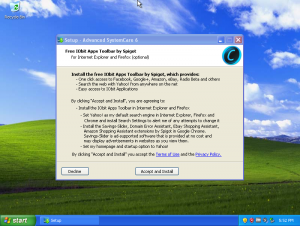
Advanced Systemcare is totally caring for you when we offer to install 50 toolbars, change your default search provider, and help this adware infest your system.
The above page of the setup wizard suggests I install a good set of toolbars. These toolbars give nothing but ad revenue to ioBit. Arguably a fair trade given they offer it for free, but still- it essentially defaults to acceptance, because most people will not expect this and might treat it like a EULA. After installation it started some intro thing. It basically advertised some of it’s features. This was my favourite:
The noted image is their advertising of “Registry Fix” Which they appear to purport as a feature of their product. Turns out it’s not something that is available in the free version, so they have been spared from what would no doubt be a rather thorough takedown of the tool. They left me with things to work with though.
I decided to run the tool. So I launched it.
I just started the application and it’s telling me about a “special offer”. This reeks of the old marketing trick of “but wait, there’s more” where they claim the Ginsu knives normally sell for 99.99 but they are providing a limited time special offer where you can get them for the insane value of 9.99 if you order now. I found their in your face nature amusing- I’ve not even used the Free product, and they are already in my face about it. So I decided to run this otherwise completely clean install through it’s little scan Care thing. Navigating through it’s menus and options felt sort of like trying to guide a blind man to the bathroom at an amusement park. There is so much to take in and enjoy but you can’t because you have a job to do. Which is my major beef with the overuse of skinning in applications like this; they seem to appear to make functionality and capability harder to view at a glance, replacing functional capabilities with formative ones.
I then ran their little Quick Scan:
That’s right. Advanced SystemCare’s advanced logic has determined that a 100% clean Windows XP SP3 installation has a health-status of “fair”. Why fair? Well, behold it’s reasoning:
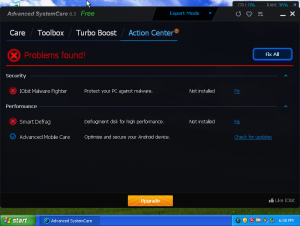
We noticed you weren’t using some of our other products. This is a bad thing, so we’ll take advantage of people that trust us by admonishing them for not using them and causing a reduced rating.
That’s right. The reason the Clean Installation got a “Fair” health status rather than excellent was because I wasn’t using two of IoBit’s other products. Now, forgive me if this seems a bit uncouth, but are you kidding me? This would be like if Microsoft’s Windows Experience Index Dropped a few points because they detected you didn’t have Microsoft Word installed. Not to mention the noted “IoBit Malware Fighter” has in the past been determined to directly infringe on the excellent MalwareBytes Anti Malware tool, as well documented here. Given that I think I’ll give them a wide berth. It’s not even saying the problem is a lack of an Anti-malware of virus tool, but rather directly saying that me not using their Disk defragmenter and their anti-malware tool is the problem.
I wasn’t able to run their Registry Cleaner, which is a shame. I’m sure that could have been good and fun to rip apart. I’ll have to settle for other Registry Cleaners instead.
Have something to say about this post? Comment!

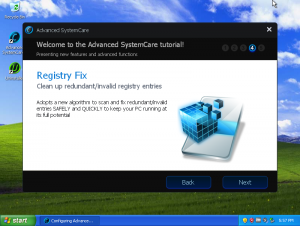
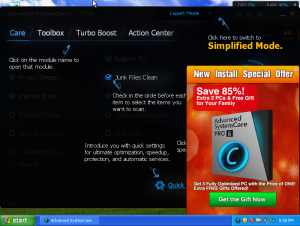
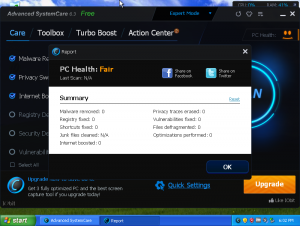
One thought on “Analysis: Advanced SystemCare Free”
I agree about all of this!
Heck CCleaner is so much better then this.