Bulk Music file transcoder
This Application is a small program which I wrote for my own purposes. In my case, I have music stored in .FLAC format, but I need .MP3 format in my MP3 player. Rather than painstakingly convert each file individually, I created this small program for the purpose.
Effectively, you give it a input directory, an output directory, and a set of file masks, and it will re-encode all the files to .MP3 format.
Currently it is limited in it’s abilities based on what I’ve needed it to do for me so far. But the program may be found useful later.
It makes use of BASS.NET and LAME for dealing with audio files.
This program is also described and discussed in my Blog post here.
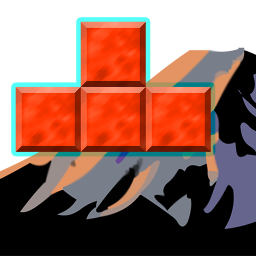
BASeTris is a Tetris Clone I developed because I liked the idea of mixing together different tetris visuals and sounds while getting a more modern Tetris experience. I mostly created it because I wanted a “no-nonsense” Tetris title for my own personal use- no “online leaderboards” No storyline- just Tetris. It evolved from there. It’s still rather incomplete. This is the first project which I’ve integrated into a new CI Server- the download should always point at the latest version built by my CI Server.
Note: Keyboard controls are arrow keys (up is drop) and the Z and X keys for rotation. Space for Hold, and the Pause/Break key is Pause.
A Gamepad can also be used. D-pad works the same as the arrow keys, and A and X Rotate. R Bumper is Hold.
Source code can be found On github.
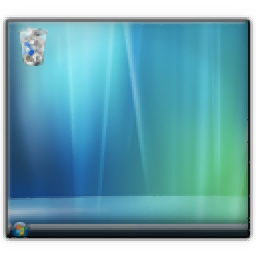
Windows 10 removed the “Show Desktop” item from Alt-Tab. This was present in Vista, 7, 8, and 8.1.
This program I threw together adds it back.
The source code is short, but it can be found here.
Version 1.1.4.2:
Fixes DWM Blur option not being properly respected.
Latest Version: 1.1.4:
- Now supports DWM Blur, A Windows 10 Menu Foldout style, and either using the system accent color or customizable accent colors.
BASeCamp Network Menu is a small program which I wrote primarily to address what I found to be shortcomings in Windows 10 implementation of VPN and Wireless network management, mostly the former. The Windows 10 VPN implementation will have yo click the network icon in the notification area, click the desired VPN- and then it will open Network Settings, requiring you to once again find and click the desired VPN and then finally click connect (or disconnect).
This program attempts to simplify this process. When you click a VPN that is connected, it will disconnect; if you click a VPN that is disconnected, it will connect (it may show a log-in dialog, so it’s not perfectly concise). Wireless connectivity is added largely for completeness sake, to roll the same functionality into the menu to serve to replace- at least in some cases- the default network notification area.
The Source Code for this program can be found on github.
A simple command-line program intended to allow for retrieving and setting the Windows Master Volume.
BASeBlock 2.8.1, A Block-breaker/’Arkanoid clone’ of sorts.
