With such a vague title, I could talk about anything; some may assume that I might actually, you know, talk about something programming related. Well, not really, sorry.
Game Controllers. Conventionally PC Gaming has been confined to usually use a keyboard and Mouse combination for most things; or just the keyboard. Most games do, in fact, support gamepads, but oftentimes the game has so many god damned functions that you just don’t have enough buttons to bind.
However, With emulation programs there is a different problem; the PC gamepads often have widely differing configurations.
One of the earliest PC compatible gamepads was the Gravis gamepad, shown in figure 1-1.
When I was first given this, three things lept out at me: one, was the fact that there was some stupid stick screwed into what can at best be called the D-Pad, and the second was that the button colours were similar to the Japanese SNES controller (but reversed horizontally for some reason, maybe the manager was all “copy the colours for the SNES” and the person who did it was dyslexic and did it backwards?):
Figure 1-2: Super Famicom Controller
The third thing that lept out was that there was no “mode” type of button; such as start or select. There were two switches, one of them literally swapped the functions of the D-pad-rocker-thing and the four buttons, so the buttons became the directional controls and the D-pad became the buttons. What the fuck use that is to anybody I don’t know. the other switch was even more exciting because it disable two of the gamepad buttons. I forget which ones, I think green and blue. The idea behind that was because the controller was a game-port controller, and therefore if you had more then one gamepad plugged in they would end up stomping on each other. By changing the mode switch things you could make it so you had two gamepads, albiet with only two functioning buttons each.
For far too long I had to suffer with this miserable thing. Now, to be fair, it did work for the most part, but it had this uncanny ability to not have enough fucking buttons. I mean, four buttons? wtf? it worked fine for NES games, since I just assigned the green and blue buttons to start and select respectively, but everything else suffered from not enough buttons.
NES
Ahh, the “regular Nintendo” or “Normal Nintendo” as I used to call it, in order to prevent it being confused with the Super Nintendo, I suppose. Anyway, this was the first console I ever played in my entire life, at least, to my recollection. Our good friends in the U.K were not quite so blessed; Nintendo for some reason originally decided to get mattel to distribute the NES, it was ridiculously overpriced, and sucked ass, because the chances that a given game would work were about the same chance that a grizzly bear covered in marmalade will eat jelly beans. So Nintendo released their own, so in the UK you get to deal with whether you have the mattel edition or the Nintendo Edition, the Mattel edition doesn’t work with some games and the standard Nintendo console doesn’t work with some of the mattel-only games. Thankfully the mattel only games suck ass anyway. Over here, there were two “releases” of the console- the original Console, shown in Fig 2-1. Basically, a big boxy thing, with a completely unnecessary mechanism to insert a game. I mean, what the hell nintendo, you have to insert the game into a horizontal slot and then push the smegging thing down? Warranted, it was sort of a necessary gimmick so they could call it an “entertainment system” rather then a “game system” to avoid being caught in the game console industry recession at the time. The downside to that decision is that it’s damn near impossible to find a original NES that still works, unless the Pin assembly had been replaced.- every time you insert and push down a game, you bend the contact pins ever so slightly, and eventually they just don’t contact at all; then you just push it down even more, so now they get bent even further away. The only sure-fire way to fix that is, NOT the blowing on the games bit that everybody did. That doesn’t do fuck all, people. stop it. It doesn’t help to blow on your games contacts. Idiots. Anyway, the only sure-fire way to fix it was to actually open it up and replace the 68-pin connector itself, but then you’re just back to a pristine connector and it still get’s damaged and bent over time. It’s just awful. However, there is light at the end of the tunnel- I’m not sure why, but this one is far more moddable then the NES2, which I will cover in a moment. Don’t believe me? Check this out!
In any case, the controller itself is what I should be focusing on. As can be seen above, it’s really quite basic; this is nice, given that some of the slightly earlier consoles had attempted to simply one-up each other by adding a shitload of useless buttons. For example- the colecovision controller (Fig 2-2).It is basically a shitload of switches and dials. What the hell is that supposed to be. Looks more like… well, I don’t know, like a joystick and a telephone got together and that was their mutant offspring. Anyway, pretty well any PC compatible gamepad will work comfortably to emulate an NES controller (on a computer). Of course one concern is that the D-pads/POV hats on many controllers suck total ass. Even the gamecube controller fucks it up by giving you this tiny thing that is too small to use comfortably and in an odd position. Oh well, I make do. Almost any controller will have enough button to go around, so you can do all sorts of goofy things like assign controller buttons to save/load save states or turbo fire and all that.
The NES had a second release sometime later in it’s life- the NES2, shown in Figure 2-3.
This re-release addressed most of the important concerns of the first one- they completely removed the Lockout chip, which means that some common problems such as the “blinking red light of death” (which is a term I just invented, so copyright and all that I suppose) as well as allowing the playing of import games; they also removed the composite video output leaving only the RF switch/cable input thing for going to the TV. As can be seen from the image- the games are loaded differently as well; since at it’s rerelease the video game industry had been revived, there was no need for gimmicky sidestepping of game console labels, so they just had the game inserted right into the top, much like the SNES (which I might add was actually released before this redesign). Since there was no longer a bunch of pins being bent during game removal and insertion, nor nearly as many mechanical parts, this meant that the 68-pin connector no longer succumbed to the same problems whereby contact was lost from excessive insertions/removals. Most people call this the NES top-loader. As for the new controller, well, I have to be honest.
I hate it. I actually like the original better. The thing is, mostly the angle they added between the buttons. Normally I play so that the joint of my thumb rests on the A button, and the pad of my thumb controls B. but with this I have to go into some contorted painful position to do that. It’s like trying to play Jenga upside down. I do somewhat like the “dogbone” shape, if only for it’s novelty and the fact that it no longer has sharp painful edges. Also, this console is about a bajillion times harder to get a hold of, unless you want to spend 100 or so dollars on it on ebay (or get the console only for 20 or so dollars, which isn’t so bad, if you have a SNES or N64 with a RF-modulator, since you can use your existing equipment with it). It does work a lot better then the original though. Some NES games broke new ground by introducing the foreign concept of “saving” your game data. Zelda to my understanding being the most common game to have this feature; Final Fantasy is another. The idea is that it sames data to a chip in the cartridge, and a small battery will make sure that memory stays there. Problem is of course that batteries die; and with multi-hour quest games like Dragon Warrior or Zelda or Final Fantasy, the prospect of going through the entire game in one go is something to balk at. These batteries can be easily replaced, but usually need some familiarity with soldering.
So, for NES emulation- pretty much any gamepad will do. for any Nintendo or Super Nintendo Emulation, the D-pad needs to be a fairly foremost concern. for NES, you can use a keyboard without too many problems though.
SMS(Sega Master System)
I noted earlier that in the UK and Europe, the Original Nintendo console didn’t really get much attention. This was mostly due to bad marketing decisions on the part of Nintendo; or at least of the U.K/Europe division of Nintendo. When Sega released the SMS (which was more officially referred to as the Sega “Power Base” with only the bundle being called the “Master System”, but the name stuck), the receptions were reversed- in Europe and the U.K it was a big hit, but in North America it was regarded more in a “Nintendo did it” fashion; that is, it was several years after the Nintendo was released, and it was hard to justify having a Master System rather then a Nintendo. It was, technologically, somewhat better then the Nintendo; but having a couple extra years, that wouldn’t be that surprising. Additionally, the power of the processing of a console is wholly irrelevant, in my opinion; it is how that power is used that changes the market. Wether a certain console uses a 16-bit or 32-bit processor doesn’t matter if every game released for the 32-bit system uses it in some stupid 16-bit mode or if all it’s games suck to begin with. One of the nice things about Sega consoles- at least the master system and the Megadrive/Genesis, is the “compatibility” factor. The connector of the Master System and Megadrive/Genesis controllers were a “standard” (if there is any such thing in the console world) format, in that you could often plug in Master System and genesis controllers into Atari 2600 and 7800 machines and use them; they were compatible both electrically and mechanically. The SNES controllers were electrically compatible with NES controllers but not mechanically. Which is actually a tad strange (why rearrange the controller connection?). Anyway, the Master System was unique in that, from what my 10 minute research tells me, it came wit ha pair of 3-d glasses- and not those cheap shitty red/blue glasses, but real 3-d glasses, and even had a special port for them. Although I feel that seems more like a gimmick then anything, it’s still very cool. It could play “card” based games (which were like the standard SMS games… only shit) as well as the more familiar cartridge based format. The controllers were similar to the NES controllers, except that they lacked a start and select button. Personally I think the directional pad is a bit strange as well; although it looks pretty similar to the one on my Dual Action Pro, which in and of itself is concerning because relatively the D-pad on the Dual Action sucks, but I will get to that later. Oddly enough the console placed the pause button on the console, which is sort of weird. That would be like having the remote control of a TV provide adjustments for the channel but not the volume, or requiring you to shake a dwarf underneath a palm tree to get to channel 12; and the end results are the same, you end up with a concussive dwarf. It was of course workable, since the larger portion of those playing the game were not mobility challenged seniors suffering from rheumatoid arthritis, but rather younger kid, who aside from the occasional make a wish foundation candidate are generally quite active.
SNES
the SNES, the first console I actually owned. In fact, I quite recall being disappointed at getting a Super Nintendo rather then a “Normal” nintendo, which was a bit quirky. I don’t recall even knowing about the SNES at the time, although I can remember that my uncle had rented it at some point and me and my cousin had tried to play Super Mario World by using only the A and Y buttons for some stupid reason. Clearly all the other buttons were ancillary. For the longest time I only owned Super Mario World, and I don’t even want to GUESS at how many god damned times I’ve gotten 96 star on that game. I played it to such an extent that the B button on my controller quite literally broke… thankfully by that time I had expanded my library to a full three games, Mario World, Mario Paint, and Super Mario All-Stars, and SMAS worked with the A button so I had to make do for a bit like that. I eventually expanded to SMW,Mario Paint, All-stars, Mario Kart, and the now rare Tetris and Doctor mario, which goes for a good 80$ or so on ebay sometimes, which is a good profit since it was like 19 dollars when I bought it. but Alas I no longer have my original SNES or games, I have empty shell replacements, none of whom were with me for my early victories over that asshole Iggy Koopa. Oh well, doesn’t really matter.
Anyway, the SNES had about a bajillion different designs- I’ll focus on the North American releases, since those are the ones I’m most familiar with. First, we had the SNS-001 model, shown in Fig 4-1
Opinions are rather varied on this one. some wonder “why purple?” why not use the standard nintendo red? Of course, the reason is that in North America there was no “Nintendo red” in a sense that the original Nintendo was Black and light and dark grey; sure, the box art features the red Nintendo Logo and the controller A and B buttons were red, but that hardly makes it “standard” color. Also, it’s important to note that in a way the Super Nintendo/Famicom logo was different in various locales; in North America it looked something Fig 4-2; compare that to Fig 4-3, the Super Famicom logo used in Japan and Europe.
They both follow with the “four mysterious weird ovals” theme, but the Super Famicom version is more colourful, and looks like a blue and a red pac-man looking in awe at the bowl of two toilets in need of being flushed. Whereas the North American logo (Fig 4-2) can be represented with as few as two colours, and I find it difficult to make toilet based jokes against it, except perhaps that it looks somewhat like an arrangement of toilet seats you might find in a hardware store. What makes this even more interesting is that the Super Famicom logo was in fact used in the pack-in game, Super Mario world, in the secret Special world. When I first discovered that world I thought it was like a rainbow castle or some shit, turns out it’s some purely decorative and pointless logo they put at the top that might have made sense if I had ever seen it on any SNES merchandise or packaging. Also the North American version has that weird swish thing at the upper right, like the person mastering the original lithographic slab got frustrated and just smacked his chisel across it. I like to imagine it ends in the nike logo on the left.
Anyways, on to the controllers, which was sort of the point of this post; anyway, the controllers are a rather nice improvement IMO over either NES controller; in fact the second NES controller is “inspired” by this one, at least somewhat. it has L and R buttons on the top left and top Right respectively, a well-designed and very usable directional-pad, Select and Start buttons have a rather “mushy” feel, but any game that has you jamming those constantly is clearly rather badly designed, and I think the NES had the same setup (sort of mushy start/select buttons seem to be something that are not uncommon). The four “action” buttons, or whatever the hell you want to call them, are now the standard layout for most controllers, at least in part; B at the bottom, Y to the left, X at the Top, and A to the right. Generally, games that have you jump use B for jump, and Y for acceleration/running; most racing games use B for gas, and Y for brake. In fact, any game that defied this strangely intuitive feel was not very well regarded. I’d compare this to the Genesis controller, but I can’t really say I’ve had much experience with the Genesis at all; aside from emulation, but I certainly don’t have a genesis controller. However, when you speak of the genesis controller it’s important to note that the Genesis controller seems to use some sort of oddly universal protocol (as I noted previously); to the point where you can quite literally plug a Genesis controller into any number of Atari Consoles and the knock-offs and it works perfectly; the SNES controller can be plugged into a NES, but you need to adapt the pins to fit the differently shaped plug; I believe the A Button on the NES controller is the equivalent of the B button on the SNES and the B button is the equivalent of the Y button on the SNES, but if you want to use an NES controller on an SNES (or are forced to by some sick sadistic super-villian) you’re shit out of luck if you need L, R, X, or Y. on account of the NES not having those buttons.
This brings me to another point- well, not really, but I have a habit of placing non-sequitur points completely unrelated to the current train of thought and I thought I’d make it seem somewhat related, what with the use of a transitory introduction- I’ve all to often heard people call game controllers “paddles”. Whaaa? who the hell started this? it doesn’t even make sense. Even the original PONG, which had paddles, didn’t call the controllers “Paddles” they had the names “Paddle 1” and “paddle 2” to tell you what the controlled, not the name of the damn device. That would be like calling your steering wheel a car. Such synecdoche is pointless, especially when you realize that we aren’t even controlling paddles anymore, so it’s a fucking stupid name. they are called CONTROLLERS. get that through your head people, please? you don’t call the keyboard “letters” or the numberpad “arithmetic” on a keyboard, so stop calling controllers paddles! It’s like people who call Television remote controls “converters” what the fuck? that doesn’t even make any sense. What does it convert? other then the somewhat technical fact that it converts the press of a button into a radio signal, it hardly tells you it’s purpose, may as well call it a damned paddle.
Sega Genesis
Because I’ve never owned a Genesis, I can’t really provide much in the way of subjective opinions on the system. That didn’t stop me from doing the same with the Sega Master System, though. So here I go. In Figure 5-1 we see a family of Genesis and Megadrive systems and their children sitting down for tea. the two systems at the upper right are connected to Sega CD attachments, whose primary purpose was to make the system heavier for no good reason… and make noise while failing to read the disc. More relevant would be the controllers; the original Controller released by Sega was a three-button controller as shown in Fig 5-2. This was before Sony broke new ground and made it so even illiterate idiots could play video games by using geometric shapes instead of letters or numbers. These are purported to be extremely ergonomic controllers in that they are very “easy to hold”. For a demonstration of what I mean, hold a pineapple as tightly as you can. Then do the same with a watermelon. Aside from being a little more slippery from the blood that your hands were covered in by squeezing the pineapple, the watermelon is “easier to hold”. for a direct comparison in the proper context, take the NES controller; it’s square shape wasn’t exactly ergonomic. In fact come to think of it not very much was really designed for comfort or ease of use, at least as far as computers and digital equipent went; controllers hard-wired into the systems with 2-feet of cable cramped, unintuitive controls, square boxy designed for everything, etc. In any case it’s something you will understand if you get your hands on one. Which brings me to another point (which is actually related, unlike my previous digression that was entirely tangential)- these controllers weren’t necessarily designed only for kids hands. Take an SNES controller. If you have big hands, it seems cramped. Heck I wouldn’t call my hands oversized, but I can certainly tell that I have to hold it far differently then I did when I was a kid. It’s not so much uncomfortable as it is awkward. The genesis controller, on the other hand, is huge by comparison. This was entirely on purpose, from what I can tell. It’s difficult to explain, if you ever have the chance to hold one- or even play a game using it (remember, Genesis controllers are backward compatible with master System as well as Atari Consoles) You will certainly know what I mean.
On the other hand, although the Genesis controller is well designed, comfortable, and easy to hold, the original controller only had three buttons.
“So what” you say incredulously, “The NES only has two!”. And indeed it does. But, the problem here is that the Genesis was designed to compete with the SNES, and they only added one extra button; the SNES has 4 more buttons then the NES (L,R,Y and X); if it was merely a dick-waving contest (“my game console controllers have more buttons then yours” type of deal) this wouldn’t be much of an issue, but the thing is many arcade games being ported used a lot of buttons; particularly Street Fighter and Mortal Kombat, for example (Why does Mortal Kombat always remind me of the fake credits from the original Donkey Kong? and the silly names like “Klump” and “Klap-trap”?). So the SNES usually ended up with the “better” version in terms of controls. On the other hand, Sega’s Censoring was hardly as draconian as Nintendo’s, so while the SNES had a Mortal Kombat where your moves would cause your opponent to sweat, the Genesis version had them losing vast quantities of blood (neither was realistic, of course, but the latter had Blood, that automatically translated to badass in those days, apparently). It was a mixed bag. Usually the three buttons did in fact suffice with a few changes. Sega released a 6-button controller that attempted to solve the “not enuff buttons to weak punch” problem, but also discarded some of the stellar usability principles of the original, making it much more cramped. They finally remedied it later, making a nice, usable, and comfortable controller later on, but by then we were practically into the next generation of consoles. Another nice thing is that it is one of the few North American consoles that get’s good use out of it’s expansion slots; I cannot think of a single commercially available accessory for the NES that used that mysterious “EXT” port; and the only one that comes to mind for the SNES is the multi-tap, and I’m not sure if I am merely misremembering it’s connection method. the gamecube has three external connections; one can be used for the broadband modem (or something) and the others I don’t know. Either way, most of the expansion slots are only well used in Japan. the Sega Genesis however, makes good use of them with two attachments (the Sega 32x connects to the cartridge slot, but I am not 100% if it also uses an external connector elsewhere on the console). the Sega CD attached to the bottom or the side, and they both needed their own power supply, so you’ve got three plugs needed for a single console. But at least you got a sense of using it to it’s full potential. Or you would if they had done that with more of the 32x and CD games.
Nintendo 64
So anyway, where was I? ahh yes; the Nintendo lineage; next in line was the Nintendo 64, whose controller is shown in Fig 1-10. The n64 controller is one of those controllers that seemed to have been designed to look “futuristic” for their time; specifically, the three grips that make it look like a spaceship with a docking bay. It’s also a strange system in that some games that didn’t have battery backed RAM (yes, because the games were still on cartridges) would have to store their data on a Memory Card (no surprise there, really) but the kicker is that the memory card actually was placed into the controller itself. What a strange mishmash. The idea was that you could have the memory card, Rumble Pak, or… well a few other pak things like the transfer pack, in the controller. The only one that was any good was the memory card, the Rumble pak was just a battery draining device. The main problem is that the design of the controller to hold an extra item made it a tad more bulky then would be ideal. It does have the distinct advantage of a trigger button that actually seems like a trigger button (Z button on the back). The D-pad is just as high-quality as that provided on the SNES controller, with the exception that the SNES controller’s D-pad was actually used- very few games used the D-Pad on the N64 controller, preferring instead to use the Analog stick for movement. Aside that, we have the L and R buttons, B,A, the 4 C-buttons, and Start. The C-buttons generally were “reserved” for camera control; but they of course found various other uses in other games. For example, in The Legend of Zelda:Ocarina of Time, only C-Up would act as a “camera control” everything else the game controlled for you (placing the camera) and you could use Z-targeting to change your view angle so it made explicit controls for the camera unnecessary. It’s a great controller, overall.
With one debilitating weakness: the Analog stick.
The problem is pretty much that the Analog stick “loosens”; that is, unlike the one shown in Fig 1-10, the Stick will “Wobble” about freely; this doesn’t affect gameplay per se – the stick’s wobbling does not do anything to the game – but it does lessen the possible range of motion for the controller.Meaning you can’t run as fast, can’t do the quick spin attack in Ocarina of Time or Majora’s Mask, and so on. There is one way that you can find a person who has a badly loosened Controller Stick. Ask them if they own Mario Party. If they do, consider their Controller sticks loose. That game had a number of mini-games where the objective required you to spin the control stick wildly. What I’ve always found interesting is that- as I noted previously – very few games took advantage of the very well done Directional-Pad; instead preferring to go for the analog stick. This isn’t bad per se, but it seems a shame to let such a good Directional Pad go to waste. There weren’t even any good “collection” games (Like Super Nintendo’s Super Mario All Stars, which has been released (to my amusement) for the Wii Virtual Console. And they didn’t even add any games. They pretty much just resold the exact same game that I already have on the SNES. Aside from a few weirdness’s (like memory cards going into the controller and not the console) it was a fine system. One other thing that might bear mention is that it uses cartridges, which was pretty surprising at the time. The PSX (the “original” playstation, also re-released under the name PS One) used CD-ROM based media. Naturally, each type had their own advantages and disadvantages; Also, it’s important to note that the Playstation wasn’t the first console to use CD-ROM based media, it was merely the first commercially successful one, which certainly let’s it stand out; other consoles that used Optical Media include the Phillips CD-I, Sega CD, and the Sega Saturn. Cartridges means zero (or near zero) load times, but generally means that the reduced space for information (because it all had to be stored on chips costing maybe 10 cents each) and usually lower quality textures. On the other hand, the N64 “compensated” for this by using texture filters; additionally many games forwent textures altogether, instead choosing to use plain, untextured polygons with gouraud shading. Cartridges also means fewer moving parts; there is no disc drive to fail, for example. A Disc based system can usually have higher quality textures and often they also contain full-motion video, something which is practically unthinkable (or financially intractable, to be more precise) for cartridge based games. The main advantage, and perhaps the most important, is price. A Disc only costs a few cents to duplicate (I’m speaking in bulk, of course) whereas often it would cost manufacturers upwards of 3 dollars per cartridge to create an N64 title. In many ways this was the straw that broke the camel’s back, as developers flocked to the cheaper-to-develop for Playstation, creating droves of games for the system at relatively cheap prices. many great Playstation games retailed for less then 30 dollars, while N64 bestsellers like Super Smash Brothers could cost upwards of 60$. (I know because that’s how much my copy cost me).
Sony Playstation
Generally known at the time for their Walkman and Discman products, as well as a failed partnership with Nintendo to create a Disk addon for the SNES, their entrance into the Home Console market was fast and stunned both Nintendo and Sega. First, it was the first viable Console to use Optical Discs for the game media, the advantages and disadvantages of which I have already discussed. It’s direct competitors were the N64 and the Sega Dreamcast; of the three only the N64 used cart-based media.
Again, I do not actually own this system. The original release was something like shown in Figure 7-1. Sony re-released the Console (at some point after the PS2 was released) as the “PS-1” shown in Fig 7-2. Of course these terms shouldn’t be confused with the IBM PS/1 or IBM PS/2 or the keyboard interface still common from the latter. One important difference: the PSOne includes the Dualshock controller. Moving along to the controller then… It’s flipping awesome. Probably one of the best controllers ever designed. I personally think the Directional “pad” is a little weak, but that is probably just me being used to the Nintendo design. The Analog sticks are better then the N64’s version (to be fair, the Dual Shock came out some time after the initial “war” between the consoles), since they are all-around better designed (they do have less overall resistance (I believe they don’t use springs to reset the position, which also serves to mean they don’t “loosen”) Particularly interesting here is the fact that the controller is a nice cream white; most people will be more familiar with the PS2 or PS3 controllers of this breed, which are black and black respectively. One nice feature is the Memory cards plug into the console- which is a nice and sane design apparently neither Nintendo, nor Sega, discovered originally. This controller is probably the best all-around controller ever made; good ergonomics combined with plenty of buttons for all sorts of games (did I mention the analog sticks are buttons? They are) I can’t say I’m a fan of the whole “triangle square circle” thing, but that’s just me.
Sega Saturn
Another System for which I have no experience and yet insist on commenting on. The Sega Saturn was released after before (edit: thanks to commenter Bruce for correcting me- the Saturn was released before the Playstation, and thus (iirc) the N64 as well) both the Playstation and the N64; it used CD-ROM for the game media. There really isn’t a whole lot for me to say, being that I’ve never even really seen one. For all I know they don’t exist and are a whimsical fiction conjured up by a fictitious, and most certainly giant, purple hippo for the sole purpose of making me think of things to say. Well, just look at it (Fig 8-1). It’s big. Oversized, even. It didn’t gain very much market share simply because gamers no longer trusted Sega, what with that 32x Genesis attachment that was supposed to play games but usually just ended up making your unit heavier. There were only a handful of 32x games released, then Sega discontinued it and released this. Gamers were skeptical, and perhaps a little worried about wether the same thing would happen. The fact that Sega tried to “cash in early” and release the console a few months before the Playstation didn’t help, because there were, almost literally, no games available for the Saturn. An additional problem was the issue of- oddly enough- game saving. Note the lack of any distinct “memory slot” on the front of the system. And no, it’s not on the controller either, thankfully. The memory for your game saves was actually stored in the console itself; that storage was terribly limited, meaning you had to purchase a memory cartridge that would go into the otherwise mysterious slot near the back, which up to that point nobody knew what it was for. Warranted, it’s nice to be able to save games with a base system (unlike, many systems of the time which required separate peripherals). Also, a common issue seems to be that the internal memory peters out; I suspect that the internal memory is simply a CMOS RAM chip powered by a CR2032 battery, or at the very least a battery of some sort, and naturally over time the battery dies, meaning you can no longer save games. Note the lack of a Directional pad, which isn’t so much a problem, since most of the best games for the Saturn were 2-D. Also, you could get controllers with a Analog stick. They look like crap though; seriously. So weird and deformed that I won’t even provide an image.
Atari Jaguar
I know I’ve oddly skipped the other Atari Systems; I’m covering a lot of ground here and I really don’t want to spread myself thin. In any case, the Atari Jaguar is a rarely seen and even rarer heard from console outside the realm of hardcore enthusiasts. In Fig 9-1, we have a Jaguar with the CD-attachment on top. CD accessories were all the rage, and it
didn’t really matter how unnecessary or extraneous they were (there were SNES CD
accessories in Japan, for example) What isn’t shown in the image is the rear view connectors. The connectors for AV and DSP both just look like the exposed bit of the internal motherboard. Doesn’t exactly inspire confidence in their reliability, which isn’t helped by their frequent “red screen of death” on startup.
That doesn’t even touch on the exponential weirdness that is it’s controller, shown in Fig 9-2. What the HELL is that supposed to be? Seriously? What is with the flipping numeric buttons there, did they think people would use their Jaguar for accounting or basic calculator stuff? holy crap. I’m not even sure how to properly criticize this controller, it’s just that bad. The D-pad looks awful, it only has three buttons, and no shoulder buttons, etc. It basically criticized itself. Instead of the stupid number pad they could have added a few more sane buttons.
I may cover more/newer systems/controllers in a future post.
Have something to say about this post? Comment!








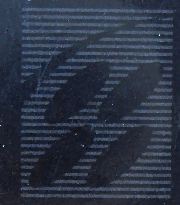



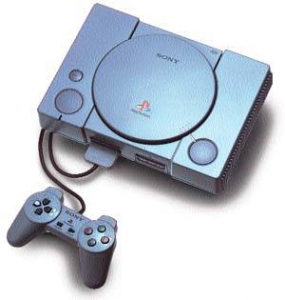




6 thoughts on “Game Controllers and Mishmash (non-video edition)”
Nice conglomeration of video console history… One key correction though, the Sega Saturn came out (in the US, at least), 4 months *before* the Sony Playstation. I still have both, bought on launch day, and really loved “Daytona” and “Sega Rally Championship” 3D driving games on the Saturn more than most driving games on the PSX even a year after it’s release. But Saturn suffered not only the 32X fiasco baggage you mentioned but a lack of great 3D processing power. It was a sprite powerhouse, with more 2D sprite horsepower than PSX, but not as many 3D features or polygon-pushing muscle as Sony’s entry. The Saturn was Sega’s PSX “competition” from 95 until 98, at which point the much more powerful Dreamcast was the PSX competition for 2 years until the even more powerful PS2 arrived, but didn’t do well despite superior hardware power. It was a sad day when Sega discontinued Dreamcast not long after that and bowed out of the video game console market.
http://en.wikipedia.org/wiki/Sega_Saturn
http://en.wikipedia.org/wiki/Dreamcast
Want to correct minor wording issue above … the “but didn’t do well despite superior hardware power” refers to Dreamcast (and superior power is compared to PSX) … Obviously the PS2 did incredibly well (I even went to Japan to buy a PS2 at launch, long before they were available in the US).
Thanks for the correction, Bruce- I’ve amended the post. It’s funny because while I tried to say it was released after the Playstation and N64 in the first few sentences of that paragraph, I turn around and say the opposite later. I guess I was covering all the bases… Also, thanks for the additional info comparing the Saturn and PSX; I was a Nintendo person for that era, and after that I slipped out of console gaming, so I have very little first-hand knowledge on either of them. Naturally, Not knowing what I’m talking about hasn’t stopped me before, though. :P.
Hi, I do think this is an excellent blog. I stumbledupon it 😉 I
am going to come back yet again since I saved as a favorite it.
Money and freedom is the greatest way to change,
may you be rich and continue to guide other people.
Sweet blog! I found it while browsing on Yahoo News.
Do you have any tips on how to get listed in Yahoo News?
I’ve been trying for a while but I never seem to get there!
Appreciate it
Your concern regarding STDs is laudable, however I’m not certain that it makes sense in the context of discussion regarding game controllers. Keep fighting the good fight. I also took the liberty of removing the spam URL you accidentally posted. God speed