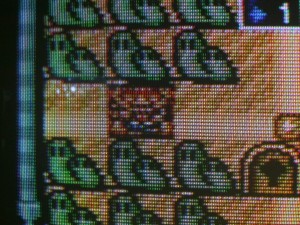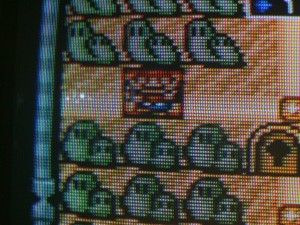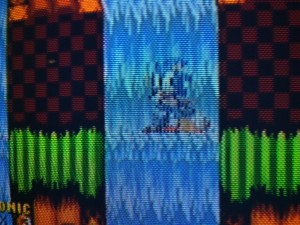When it comes to playing older game consoles, there are a lot of varying opinions. One of the common ones I see is that the only way to play old game consoles like the NES/SNES/Genesis/etc. ‘authentically’ is to play them on a CRT. I’ve never bought into that, personally. The general claim seems to revolve around some very particular scenarios, which I will mention- which are used to support an idea that the games were designed specifically for CRT technology. Let’s look into the facts. Then, we can do some experiments.
First, we’ll start with a comparison image that I commonly see used to support this. The image is a screenshot of a portion of a screen in FF6 (FF3 for the US) from the SNES. First, we have the image which is called the “Emulator” image:
This is held as an example of how ‘pure’ emulated game imagery is “gross and blocky”. Stemming from that, the claim is that this is not “authentic”- that in order to do so, the game imagery is supposed to be blurred; this is claimed to be a direct side effect of the CRT technology. Then this image is typically provided:
This is often claimed to be “what the game looks like on a CRT TV” and, typically, claimed as what it is designed to look like. However, there are a few issues with the claim. the first one is that this is taking a relatively small portion of the game screen, and blowing it up immensely. The fact is that you aren’t going to be seeing any of the pixel detail of the first image unless you press your face right into your monitor. Another, and perhaps more glaring issue- is that the second image is taken from an emulator as well. The effect can be achieved by merely turning on bilinear interpolation in an emulator such as SNES9X. So the image doesn’t actually tell us anything- it shows us an image without an emulator feature, and an image with it enabled. It asserts the latter image is “accurate to what it looks like on a CRT” But is it? The image itself is hardly proof of this.
Some short debates got me thinking about it. In particular, one common discussion is about Nintendo’s Wii U Virtual Console. For their NES library, I will often argue that for whatever reason it applies a rather gross blur filter over everything. I am told something along the lines of that this is intended to “mimic the original CRT TVs which were always blurry”. I find this difficult to believe. So the desire to properly experiment with an actual CRT TV, and the fact that my ViewHD upscaler doesn’t support the ideal S-Video for my SNES and N64 systems led me to ebay to buy a CRT TV. They were expensive, so I said “Nope” and decided not to. As it turns out, however, the previous tenants of my house who had sort of ran off a few years ago to avoid paying several months of back-rent had also left behind a CRT television. I had never noticed because I had never actually gone out to the shed the entire time I’ve been here. Mine now, I guess. So I brought it inside. Once the spiders decided to leave, I was initially disappointed as it refused to turn on- then an hour later seemed to work fine, but was blurry as heck. I was able to fix that as well by adjusting the focus knob on the rear, such that it now works quite well and has quite a sharp picture.
Before we get too far, though, let’s back up a bit. There are actually quite a few “claims” to look at, here. With the appropriate equipment it should be possible to do some high-level comparisons. But first, let’s get some of the technical gubbins out of the way here.
Send me a Signal
The first stumbling block, I feel, is input method. With older game consoles, the signal accepted by televisions- and thus generated by most systems- was Analog. Now, when we get right down into the guts, A CRT’s three electron guns- one for each color- are driven through independent signals. Some high-end Televisions and Monitors, particularly PVM Displays, have inputs that allow the signal to be passed pretty much straight through in this manner. This is the best signal possible with such a setup- the signal sent from the device get’s sent straight to the CRT electron guns. No time for screwing about.
However, Other video signal formats were used for both convenience as well as interoperability. Older Black and White televisions had one electron gun, and thus one signal, Luma, which was effectively luminousity. This allowed for Black and White images. When Color Television was introduced, one issue was backwards compatibility- it was intended that colour signals should be receivable and viewable on Black and White sets.
The trick was to expand the channel band slightly and add a new signal, the Chroma signal. This signal represented the colour properties of the image- a Black and White TV only saw the Luma, and Color TVs knew about the Chroma and used that. (Conveniently, a Color TV not receiving a Chroma Signal will still show Black and White, so it worked both ways). This worked fine as well.
Moving swiftly along, TV’s started to accept a Coaxial input. This provided a large number of “channels” of bandwidth. Each channel was a signal with the Chroma information lowpass-filtered onto the Luma signal.
Composite worked similarly, but abandoned the channel carrier, effectively just sending the combined Luma & Chroma signal without any channel adjustment.
S-Video Sent the Luma and Chroma signals entirely separately- with no low-pass filtering or modulation at all.
In terms of fidelity, the order going from least-desired to best of these, is RF, Composite, and then S-Video.
Now, this is North American-centric- Europe and the UK had a slightly different progression. Over there, a somewhat universal connector, the SCART connector, became effectively the de-facto standard. SCART could support a composite signal, separated Luma/Chroma (S-Video) signals, or an RGB Signal. and RGB signal as effectively three separate signals, one for each of the Red, Green, and Blue electron guns in the television. This is effectively the best possible signal- the signal goes straight to the electron guns with very minimal processing, as opposed to Chroma and Luma, which require some modulating and other actions to turn into an RGB signal to send to the electron guns. RGB was available in North America, but the equivalent connection method used- Component Video- wasn’t used until fairly late- around the time that CRT displays were being replaced with flat-panel LCD and Plasma displays.
So with that out of the way, one of the factors in how good an image looks is how much information is lost. In the case of older game consoles, the choices- without modding- tend to be RF, Composite, or S-Video.
For the NES, the ideal output, without modifying the system, was Composite:
It is notable that we can still make out individual pixels, here; the dithered background doesn’t “mix” together. There is blurring, particularly along the horizontal scanlines, as well as dot skew along Megaman’s sprite, but those are not inherent properties of the CRT itself, but rather of the composite signal. As shown by running the same game via the Megaman Anniversary Collection on the Gamecube and using S-Video output:
This is a much clearer image. However, there is still some noticable blurring around Megaman. Could this be added by the Gamecube’s emulation? I don’t know. we’ll have to do more experiments to find out.
As I mentioned, Composite is inferior to S-Video; this is because Composite is the result of applying a low-pass filter to the Chroma signal, and “mixing” it with the Luma signal. The lowpass filter is so it doesn’t interfere with the Luma signal- but the effective result is that it doesn’t interfere with the Luma signal as much. The primary problem is that by having both signals as part of one signal, the demodulation will still pick up bits of the other signal due to crosstalk. Another possibility is that the signal being generated could be being generated in a less-than-optimal way- in the case of the NES for example it’s PPU generates a composite signal, but the composite signal is created from square waves, rather than
Now, since I have no immediate plans to try modding any sort of higher video output from my NES, the best solution for comparisons would be to actually use something that can be compared directly. I decided to go with Super Mario All Stars and the SMB3 World 1 Map screen. First, we can see it with Composite:
Next, we can switch it over to S-Video:
Just compare those two- The S-Video is much better. This difference is entirely because of the separation of the Luma and Chroma into two signals; one can see a bit of “noise” in the composite version, whereas the S-Video output is very well defined. It is almost night-and-day. However, these differences are not purely due to the use of a CRT. S-Video signals can be accepted by any number of devices.
Design Intention Declarations
One common statement made regarding older consoles is that their art and sprites and design are intended for a CRT; and therefore, a CRT is necessary to have an “authentic” experience. This seems reasonable in it’s surface. However, it really is not possible to design for a CRT in a general fashion. CRT Televisions accept varying signal inputs, they use widely different technologies- Aperture Grille, Shadow Mask, etc- have widely different convergence, moire, dot pitch, and other characteristics. While it would be possible to tailor or use the side-effects of a particular Television set to achieve a specific effect, that effect would be lost on pretty much any other set; and even on the same set if adjustments are made.
However, one thing that does have well-defined aspects and side effects that can be utilized is the signal. In particular, for systems that use a composite signal (either via composite itself or through a carrier-wave RF), the artifacts can result in certain image characteristics. These characteristics, however, have no relevance to CRT technology at all, and are not innate features that present themselves on CRT television sets.
The most common example is in Sonic the Hedgehog. The game has waterfalls in the foreground- in order to allow you to see your character, and because the Genesis hardware doesn’t support translucency, the game dithers the waterfall by having it drawn with vertical stripes. When this is paired with a composite signal, it looks sort of translucent:
Well, OK, it doesn’t work great, since you can still see the lines- but the characteristics of composite lend themselves to some horizontal blending, which helps make it look transclucent. At any rate, the argument is that the game is designed for a CRT and it is designed for composite, based on this- therefore, not using a CRT or not using Composite aren’t “playing it properly”.
I challenge this claim, however. First, the effect is irrelevant to CRT, as I stated, so we can throw that one right out. Second, the fact that this has a useful side-effect with the most common video signal format doesn’t mean it was designed that way. The problem arises that there realistically wasn’t any other way for it to be implemented. Dithering is a very common method of attempting to simulate semi-transparency, and had been for some time.
Another issue is that Composite was not the only signal format available. The system also output S-Video, and, in supported regions, full RGB signals. With an S-Video connection, that same waterfall effect looks like this:
If the system was designed for Composite- why does it support signal formats with higher fidelity? There is simply no merit to the claim that games were designed to exploit composite blending. The fact of the matter is that in all instances where it has an effect, there wasn’t any other option for implementing what they wanted to do. Dithering is the most common situation and it is merely a result of writing game software on a device that doesn’t support translucency. That the typical connection signal blended dithered portions of an image together a bit more wasn’t an intended result, it was, in the words of Bob Ross, a “Happy Accident”.
Moving forward from that, however- and taking a step back to the Wii U Virtual Console. We’ve already established that CRT displays do not have inherent blurring characteristics. Furthermore, the blurring effect of composite itself is relatively slight. The best way to compare is to simply compare the two images directly. For example, I have Kirby’s Adventure on the Wii U VC. I also have it on my Everdrive N8, allowing it to run on the NES as it would with the original cartridge. Let’s compare the two.
First, the composite image captured on a CRT, using the NES’s Composite connection:
There is a bit of a moire pattern from when I took the picture and how the phospor’s are lining up, but those aren’t normally visible. There is some slight blurring, but it is mostly in the horizontal direction. Now here is the image from the Wii U VC, running on an LCD:

Kirby’s Adventure, running on the Wii U Virtual Console and being displayed on an LCD Screen through HDMI.
Here we see that they have merely blurred the output. For what purpose, I don’t know. Perhaps they are scaling the emulator output and it is using the default bilinear scaling, when they intended nearest neighbour. In the closeups here it actually looks like a reasonable approximation, but even within the images the image on the CRT is still more clear (particularly vertically). The main problem is that the CRT output appears very clear and crisp from a distance; whereas at any distance the Wii U VC Output on an LCD looks blurry. Stranger still, the Virtual Console on the Nintendo 3DS doesn’t exhibit any of these visual effects.
To conclude, I think that a lot of the attachment to CRT displays is rooted in confirmation bias being supported primarily by nostalgia factors. While there are benefits to the Native analog capability of a CRT display- in particular, resolution switches are way faster – those benefits don’t really line up with a lot of the claimed advantages. And those that seem reasonable, such as CRT’s having less input latency- have only been measured in time delays that are otherwise inperceptible. The biggest concern is less that CRT is ideal, and more that LCD panels tend to use very poor digitizers to turn the analog signal into a digital one for use by the display panel itself. These issues can be eliminated by using a breakout box, such as a framemeister or a ViewHD, which accepts various inputs and outputs HDMI.
Have something to say about this post? Comment!