My Unicomp Purchase arrived a few days ago.
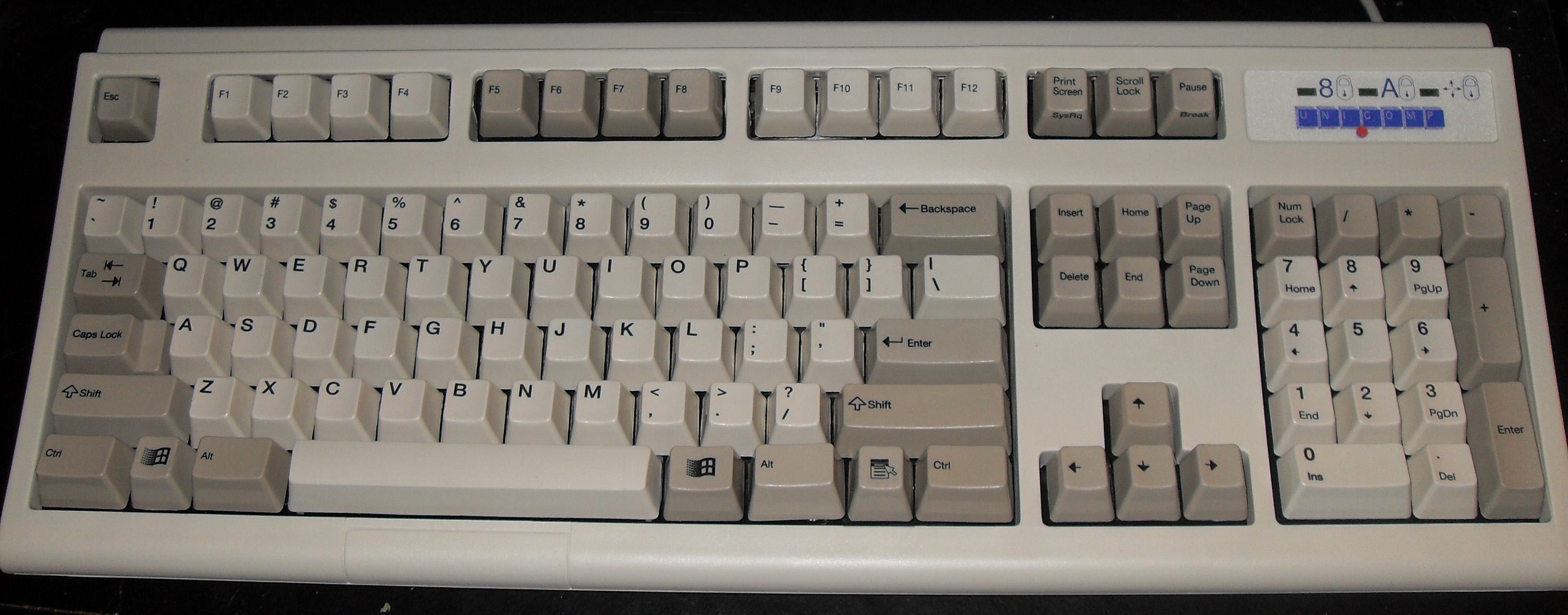
Some may consider it quite spartan. No fancy gadgets or special Gizmos. It has one feature that makes it surpass any keyboard I’ve used before- it uses mechanical keyswitches.
It’s hard to describe what it’s like to use a mechanical keyboard to somebody who has not used one- in some ways it’s like trying to explain what it’s like sleeping on a golden bed fitted with satin and stuffed with the down feathers of the saddest orphan ducklings to a peasant used to sleeping on hay.
With this keyboard, I can “feel” my typing. It’s difficult to explain, but for me I find the tactile feedback and the fact that the keys do not have to bottom out to register a press very nice- With a rubber-dome keyboard- which are the more typical keyswitch technology, used in much cheaper keyboards, you need to actually press the key down all the way, in order for the conductor to make contact on the actual keyswitch. With this keyboard the tactile feedback is supplied by a spring which at a certain point during the depression of the key will buckle in a given direction (because it is mounted ‘splayed’ slightly outwards). when it buckles it will press down a contact, thus establishing a connection. This is even while the key still has some travel; a typist can at this point release the key- bottoming out is not necessary nor desirable. The keys themselves in this setup typically have different spring strengths; keys that are pressed by the pinky finger of touch typists will require less strength to depress and use; while those using the index finger or thumb will have more. The ideal is to find a keyboard with such a balance to avoid bottoming out but not having to ‘re-type’ a key because you weren’t able to buckle it while typing.
One consideration I’ve come to realize is that the keyboard is an important part of your computing experience- which is not entirely a surprise given that it is in fact the way you typically communicate with the computer. (That and the monitor, really). It also shapes that interaction- for example, my old keyboard had a weird vertical layout of the Home/End/PgUp/etc keys. The result is that now- using this standard layout, I find myself using the wrong key combinations, like pressing Shift-Insert instead of Shift-Home. A bit annoying but I’ll get used to it, I’m sure. There are also some minor issues that I didn’t even expect; the Esc and F-keys are a bit farther from the main keyboard keys than they are on my old keyboard, so I find myself pressing empty space when trying to press the F-keys. It will take some time to adjust but if you ask me I’m unlearning the bad habits my old keyboard instilled in me.
I did have a bit of a stumbling block in that it seems the internal connector of the keyboard is loose or disconnecting on occasion. I had some initial troubles, but I jammed the cord into the hole and then attached the corn to a small runway on the bottom of the keyboard designed for the purpose, which holds it in place. I need to find a way to open it, as the screws are “flat face” and have no bit, instead requiring some sort of nut driver, which sounds like some sort of squirrel centric racing game. I could arguably return it as faulty since that is an issue but would rather not be out a nice keyboard in the meantime, since I’m quite certain it’s user servicable (well, once I get inside, anyway).
At the same time this is arguably a good oppurtunity to rip my old keyboard apart and give it a proper cleaning and make it like new. Or at least as like-new as I can. Idea would be to rip everything that isn’t electronic out and soak it in soap and water for a few hours . wipe them off with a towel and let them air-dry and then reassemble everything. This new keyboard, despite it’s appearance making it look about 27 years old, actually is a USB keyboard- I’m more partial to PS/2 keyboards, though that’s just because I like being able to save a USB port and hate wasting a perfectly good PS/2 port.
Have something to say about this post? Comment!
