For quite some time I’ve been wrestling with a mysterious issue.
You see, I have several COM components. COM, is, to be usable from the various Script languages installed with windows. I encountered this some time ago when creating a small demonstration script file, something along the lines of the following, which simply showed a files size:
|
1 2 3 |
Set BCFS = CreateObject("BCFile.BCFSObject") Set ffile = BCFS.GetFile(WScript.Arguments(1)) WScript.echo BCFS.FormatSize(ffile.Size) |
Very basic.
However, upon running it, I was greeted with the helpful dialog shown in figure 22-1.
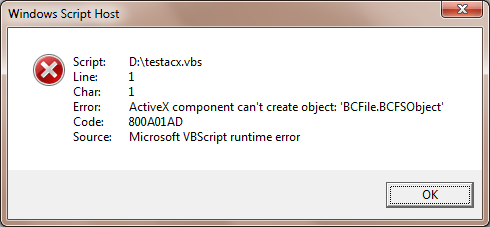
Fig 22-1: VBScript Error
For some reason or another, the ActiveX Object simply couldn’t be created (I gathered this after many long hours of research). My first “retry” was simple- I at first simply assumed that I had to run as administrator, so I started a command prompt as administrator, and ran it again.
Same error.
This was getting to be annoying. I tried a equal script in JScript/ECMAScript or whatever the hell it’s called these days:
|
1 2 3 |
BCFS = new ActiveXObject("BCFile.BCFSObject"); ffile = BCFS.GetFile(WScript.Arguments[1]); WScript.echo(BCFS.FormatSize(ffile.Size)); |
It failed as well. so it wasn’t because of something I was doing wrong in the script. I then tried an alternative; I created a Visual Basic Project, and ran similar code.
It was able to create and use the object with absolutely no difficulty.
I was beginning to find this whole exercise at least as intriguing as it was frustrating. I decided to explore what happened with other operating Systems with VMWare. The script ran fine in Windows 2000 and Windows XP (assuming of course I had installed BCSearch or otherwise had BCFile.dll properly installed). However, it continued to fail. I went into a test frenzy. It failed on Windows 7 on both my laptop and desktop, worked in all my VMWare installations (including Vista) I was stymied.
Then, I ran it on two copies of Windows XP I had on my laptop. Windows XP Pro worked fine. Windows XP x64 did not.
So it was an architecture issue, I surmised. Going on that, I came to the realization that a 64-bit executable cannot instantiate a 32-bit COM object, at least, not an In-Process (DLL) COM object. This was likely the source of the error. I Ran a simple script with a msgbox() that would keep the Script runner running, and then opened Process Explorer.
Not surprisingly, the WScript.exe Process was 64-bit, this was the cause of my problems. the fix? Run the WScript or CScript in %systemroot%\syswow64\ instead. I did so, and the script ran without incident.
Have something to say about this post? Comment!

One thought on “The Mystery of the broken script”
Hahaha, Nice